For Google Chrome :
Step 1 : Install an extension named WhatFont from Here.
Step 2 : After installing it you will see the icon of WhatFont on right-top side of browser.
Step 3 : Visit any website click on WhatFont icon and just hover the mouse on the text.
Even you can see all details of font by selecting the text.
For Mozilla Firefox :
Step 1 : Install add-on named Font Finder from Here.
Step 2 : After installing restart firefox.
Step 3 : Then highlight any text and press right click of mouse select FontFinder and then click
on analyze section.





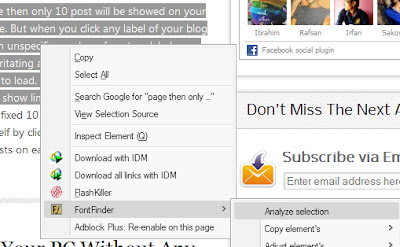







0 comments:
Post a Comment